Data, Analytics, and Insight: What’s The Difference?

Data, analytics, and insight is kinda our thing. However, it seems like a lot of people use those words almost interchangeably. Are they the same thing? What do they mean for your business?
Data = The Information
Analytics = The Connections
Insights = The Actions
Data is pure information. For example, data about your current customers (first party data) is information such as average age, gender, location, or occupation. Analytics are the patterns that connect those things.
That would mean that data is knowing that you sent over 20,000 emails in June 2021. Analytics are knowing that your average open rate is 22.8% and your click through rate is 0.09%. The analytics show you a clearer image of the data.

I heard a really great illustration about this recently. Thinking about data and analytics can be compared to looking at an impression painting (like this one: The Cliff of Aval Etretat by Claude Monet.) Up close, all you see are the brush strokes and colors. That’s like looking at raw data. You can see what it is made off. But if you back up a few feet and look at the painting, you can see what the image actually is. Similarly, looking at analytics gives a more complete view of your data.
What’s the advantage of Insight?

Insight is the action connected to the analytics. Taking the example of 20,000 emails, insight would taking the knowledge that you have a great open rate but a terrible CTR and doing something about it. Applying insight means changing your call to actions or link to generate a better click through rate.
What’s another way to apply insights?
Building a Buyer Persona
What is a buyer persona? In the simplest terms, a buyer persona is exemplification of all of your customers. The most common way to do this is to create a fictional person that has the most common demographics and interests of your customers. Basically, you take data, analyize it, and then use insight to act.
Ask yourself: What are your customers common denominators? (Data) What do they want? (Analytics) What are their pain points? (Analytics) Once you have this information, it can be combined into a person you can picture makes it easier to connect with the crowd. (Insights)
Jim Edwards from Funnel Scripts explains buyer personas as the main character in the story of your company’s customer journey. Although your company already has its own personality, (or brand) in order to success the narrative you’re telling haws to focus on what the customer wants and needs. You are there to help them get to where they want to go. Jim Edwards example buyer persona was for a weight loss company. Their buyer persona is a middle-aged unicorn named Fred who needs to lose weight if he wants to be successful at his quests. Fred is the main character in the story. The weight-loss company is there to help him.
What data do you need to create a buyer persona?
Like any good main character, your buyer persona needs to be well rounded. It needs to have a purpose, interests, goals, and struggles. It’s especially important to know what motivates them so you can help them.
Here’s some common buyer persona attributes.
- What are their basic demographics?
What gender to they identify as? How old are they? Where do they live? What is their relationship status? Are they educated? - What do they do for work?
What’s their job title and description? But more than that, are they a decision maker? What do they influence at work? - What are their interests?
Do they have hobbies or interests? What do they do in their free time? Are they part of a community? - What do they want and why can’t they have?
This a big thing for figuring out what you can do to help them! What are their goals and dreams? What are their pain points? Like, what keeps them up at night? - Why wouldn’t they buy from you?
What’s stopping them from buying from you? What objections may they have? - What ways would they prefer to interact with you?
Do they use social media? Do like a particular social media? Is a phone call the best way to reach them?
Using data, analytics, and insight is essential to having a successful business. What ways to you implement data in your business?
Let’s Talk First Party Data

We talk about First Party Data a lot. What it is?
First party data is data that your company has collected directly from your audience which is made up of customers, site visitors, and social media followers. “First party” refers to the party that collected the data firsthand.
First Party Data is collected from the people you have the most to learn from: your current customers! That makes the data as reliable as possible.
How can you collect first party data?
You can attain first party data from your CRM, surveys and subscription-based emails or products. This is also where Google and Social Media Analytics are important.
Google Analytics has a massive list of capabilities and ways to track website data. Using tracking code, Analytics collects information about the way the website was used.
Such as:
- Time of visit
- Pages viewed
- The time spent on each page
- What browser and OS are being used
- Referring site details
- Network location and IP address.
This information can help you see where (and how) traffic is following to and through your website. Google Analytics also has a lot of other tools such as URL Builder that make it easier to track customer data.
Social media analytics are helpful for flushing out the demographics are your most engaged customers. What can you learn about customer from social media? Here’s are some things you can learn:
- What platforms your customers prefer to engage on
- What content do your customers enjoy most
- What type of campaign or advertising works for them?
- Do they have any other hobbies or interests?
- More specific customer demographics, such as age or gender
It’s also super important to connect as many touch points to your customers as possible. The more ways you have to interact with the customer the more likely they are to become a repeat loyal customer. Think about the companies you follow on social media. Have you bought from them? More than once? Are you loyal to them? Do you agree with their mission and goals? Following companies on social media feels like a personal one-on-one connection and generates loyalty.
Organization is Key
The next step of having/using first party data is organization. Having important information about your customers and leads doesn’t do much good if you can’t find it or if it’s connected properly. No matter what size your business is, having a CRM is key. The days of using a Rolodex are long gone. Now there a lot more channels of data to connect to a contact.
For example, in our CRM we keep track of more than just name, company, phone, and email. Our CRM keeps track of what social media we are connected on and any times the contact has engaged with us. We have it set up so that the CRM assigns a number value to actions a contact or lead can take, such as opening emails, clicking links, liking a post, and any orders.
How does all that information benefit us?
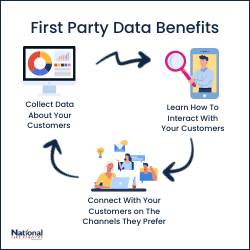
There are many ways! For one, we can use the information we have to target or retarget contacts, leads, and prospects. We can try different channels and types of touches until we find which one they respond best to. Having more than one channel connected to each contact makes multichannel campaigns possible.
The other advantage to First Party Data is that you can collect data and analytics about your customers from the channels you are using to constantly to learn more about your demographics and your customer’s buying habits. The more channels you use the easier it will be to learn about your customer. Then the more customers you have the more information you can learn about your potential target audience. You can use a Look-A-Like to build a list of potentials you can target based on information on your current customers.
What ways do use First Party Data?
Here’s how First Party Data might the key to the future cookie-less world.
Should You Care About Social Media Analytics?

There are over 3.8 billion people on social media around the world. That’s a lot of people to advertise too, and a lot of businesses to compete with. That’s why using social media analytics is so important.
What are social media analytics? Social media analytics is all the data about your customers the social media platforms are gathering. Combining the data from multiple steams and platforms can give you a lot of information about your customers.
Here’s are some things you can learn:
- – What platforms your customers prefer to engage on
- – What content do your customers enjoy most
- – What type of campaign or advertising works for them?
- – Do they have any other hobbies or interests?
- – More specific customer analytics, such as age or gender
What have your learned from your social media analytics?
Is Google Analytics Overwhelming?

Do google analytics seem a little overwhelming to you? You are not alone. Google Analytics is notoriously complicated. Even for those of us who love data analytics, it can be hard to know where to start. So, what’s the deal with Google Analytics and how can you make it work for you?
Google Analytics was originally Urchin, a company founded in 1998. Urchin worked by analyzing web server log files and displaying the traffic information from that website. Google acquired Urchin and 2005 and rebranded it “Analytics.”
15 years in, Google Analytics has a massive list of capabilities and can be overwhelming to use. But simply put, it tracks website data. Using tracking code, analytics collects information about the way the website was used. Such as, time of visit, pages viewed, the time spent on each page, what browser and OS are being used, referring site details, and network location and IP address. It has tons of options for customization to give the exact data you are looking for.
Google Analytics works by using a “page tag.” Those “page tags” are little pieces of JavaScript code that be inserted into any website’s code. Any browser with JavaScript enabled can be tracked, and thats most of them. The websites owner puts that little code snippet onto every webpage they want to track, and Google sends the data collected to the website owner’s Google Analytics account.
What ways could you use Google Analytics to maximize your website’s efficiently?
